The blue dot represents your character on stage.
Drag the dot to your chosen starting position for your character and click on 'Set Keyframe'.
Press 'Play' to start the audio.
When you'd like your character to move, or change his/her position on stage press pause, and click "Add Keyframe". (This will save your character's new position on the timeline.)
Remember – select a movement for your character first and then Add Keyframe.